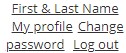|
- Home
- Help
1. How Do I Log in?As a member of the Beaver Valley PROBUS Club, you can log in to this website by clicking on the If you do not log in, you will not be able to access information that is for members-only, for example the club directory. 2. I Don't Have a Password, What Do I Do?Whether you forgot your password, or you never had one for this website, simply follow these few steps to get going. You have to be an active member with a valid email address.
When you first log into this website, you will be required to accept the provider's terms of use before proceeding.
| 4. How Do I Create a Good Password?This website has the following password requirements:
Never re-use the same password on another website. Password manager software like Bitwarden or 1Password can help here.
|
 Beaver Valley Probus Club
Beaver Valley Probus Club